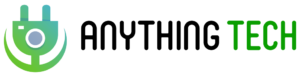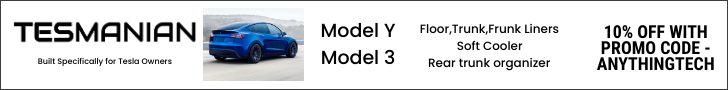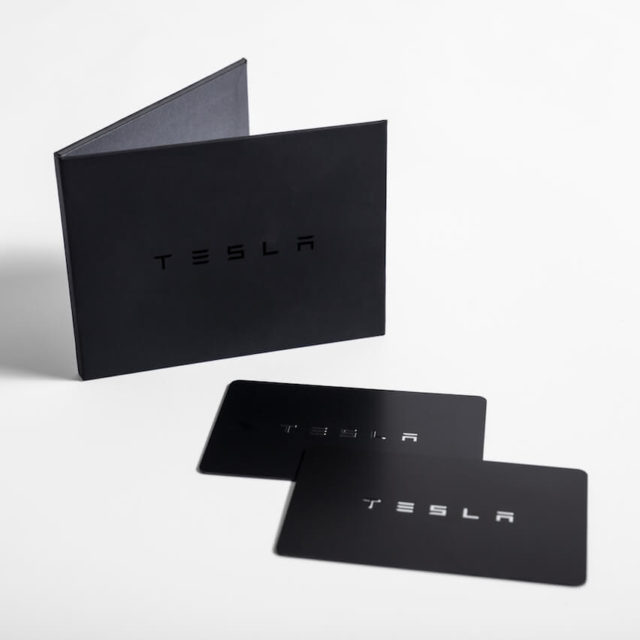FTC: We may earn money or products from the companies mentioned in this post. More.
Sharing your Tesla with family and friends has just gotten a whole lot easier! Previously, you’d need to share your personal Tesla account credentials with another person if you wanted to let them use your car. With this new feature, all it takes is a click of a button to add household members and friends to your account and grant them access. Here’s how.
How do you add a driver?
First, option your Tesla account page by going to My account. Go to “Manage your car” and you will now see an option that says “Car Access.” Simply click or tap on “Add driver” to allow access to other users. All you need is the name and email address of the person you want to add.
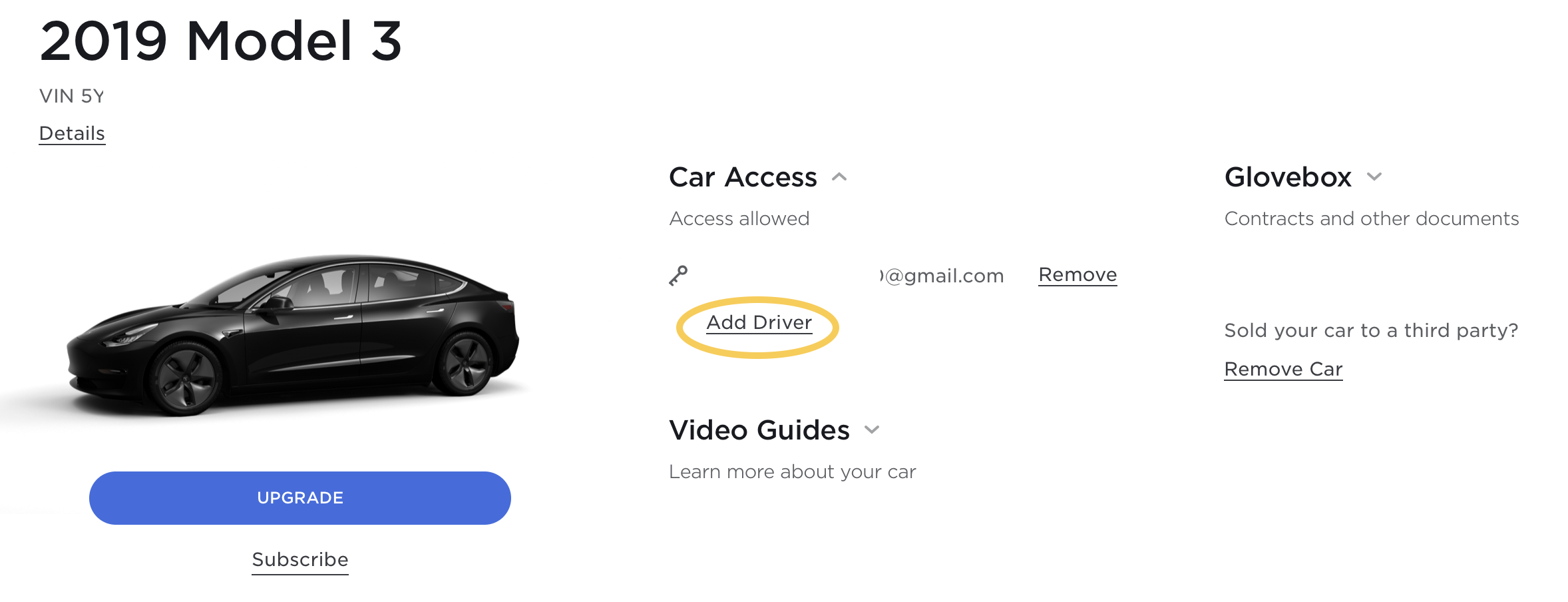
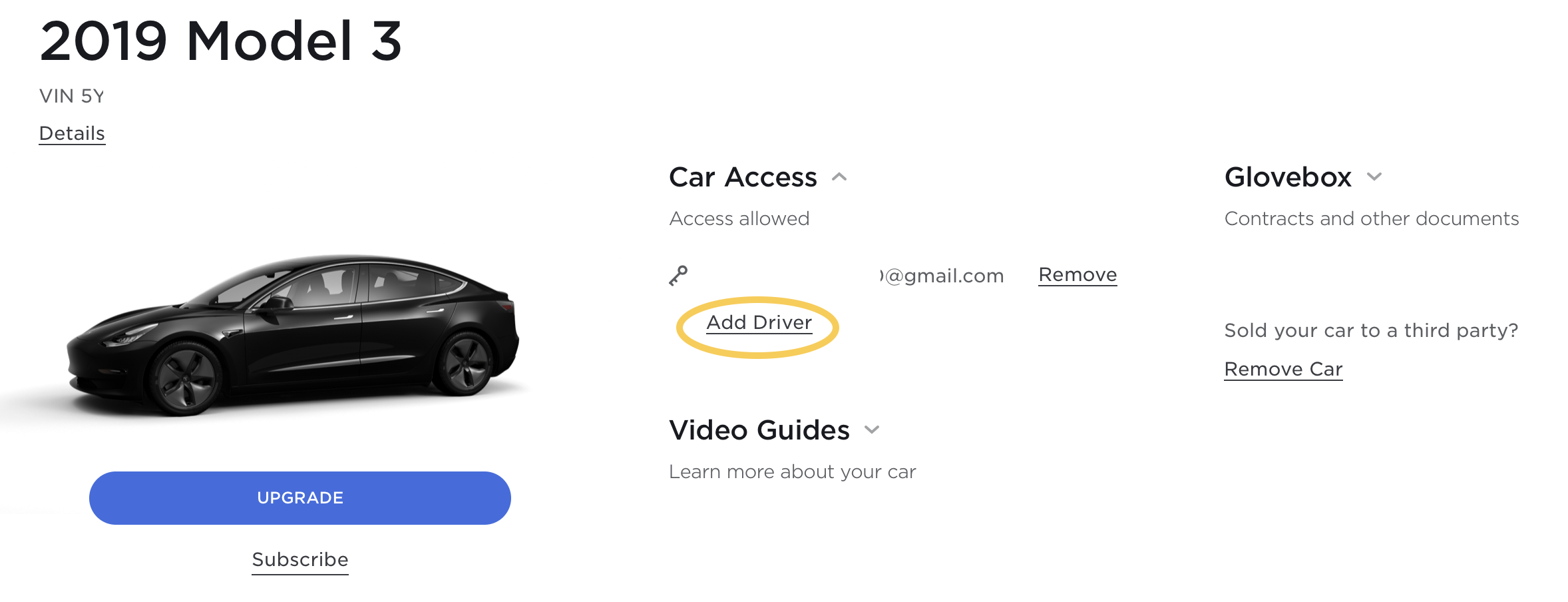
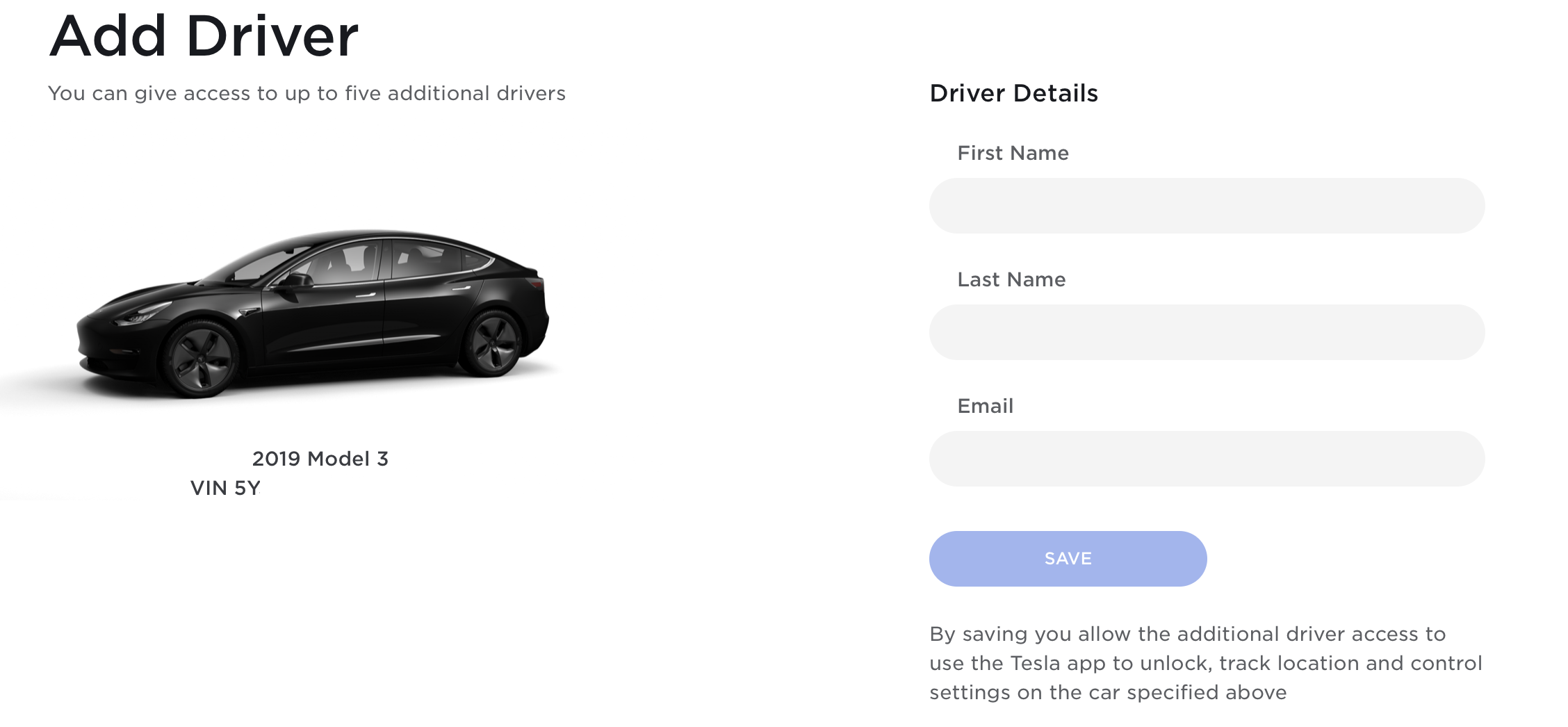
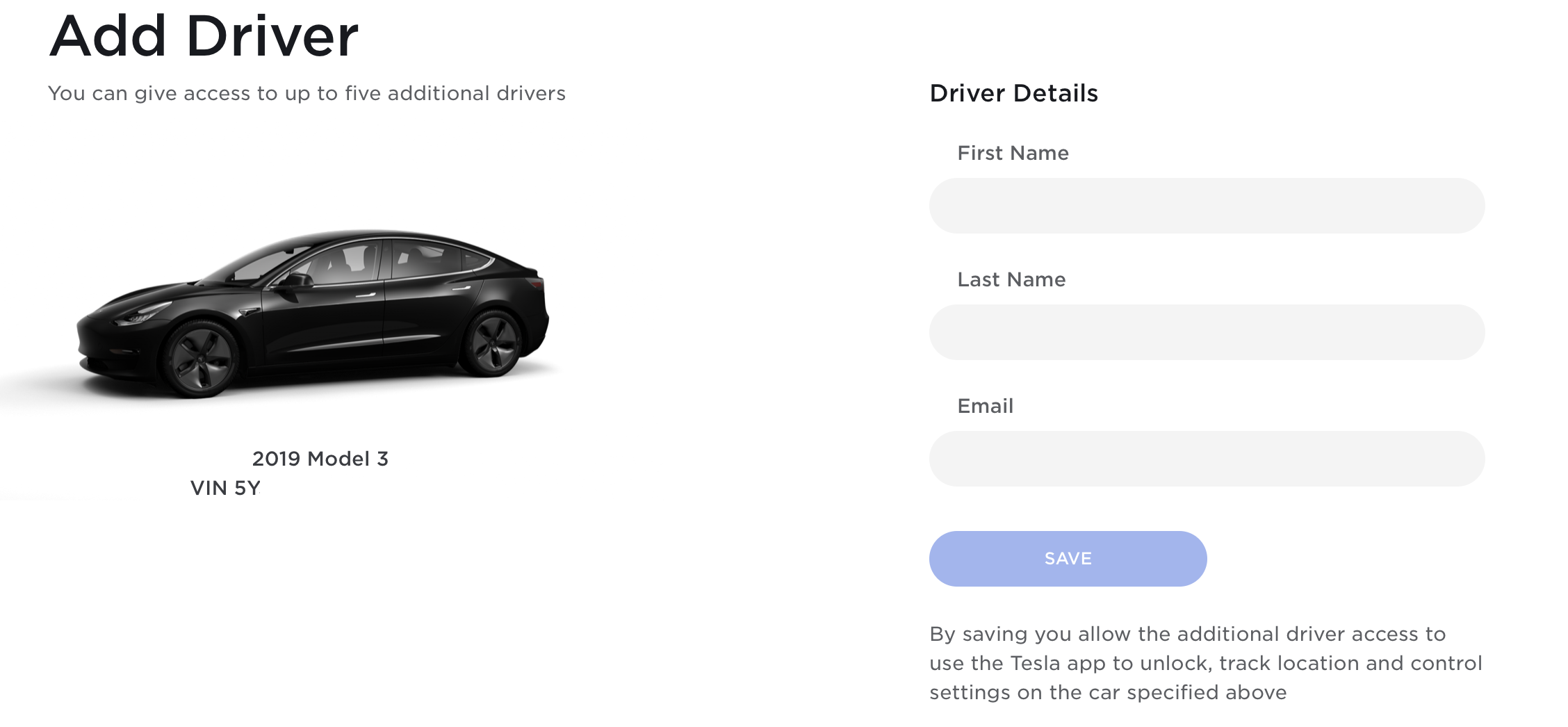
Once you’re done, you and the person you added with get a notification and email confirmation. If the additional driver doesn’t have an existing Tesla account already, they will need to create one though. As the car owner, you can add up to five additional drivers. With this access, the added driver can start, lock and unlock, and locate your car through the Tesla app.
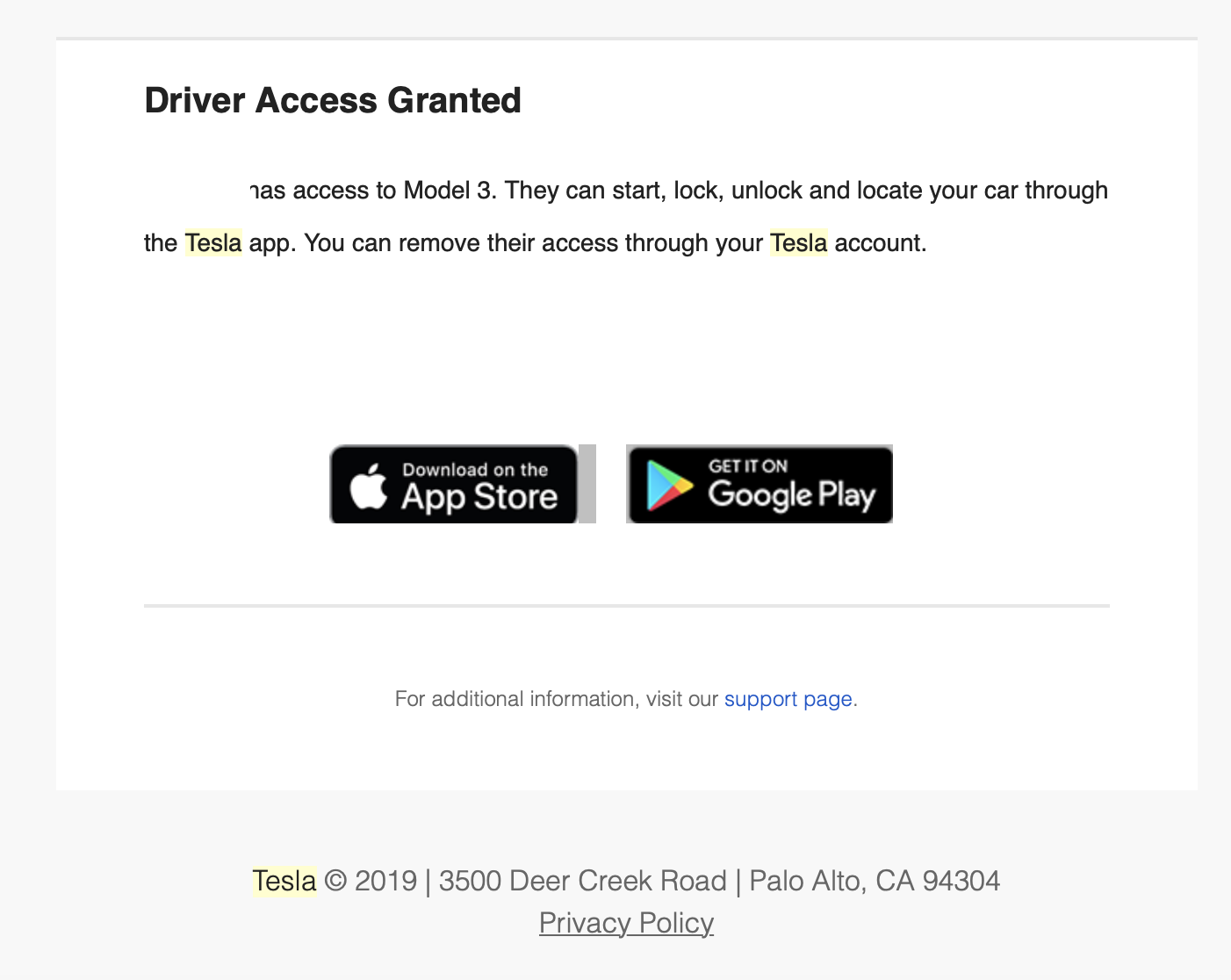
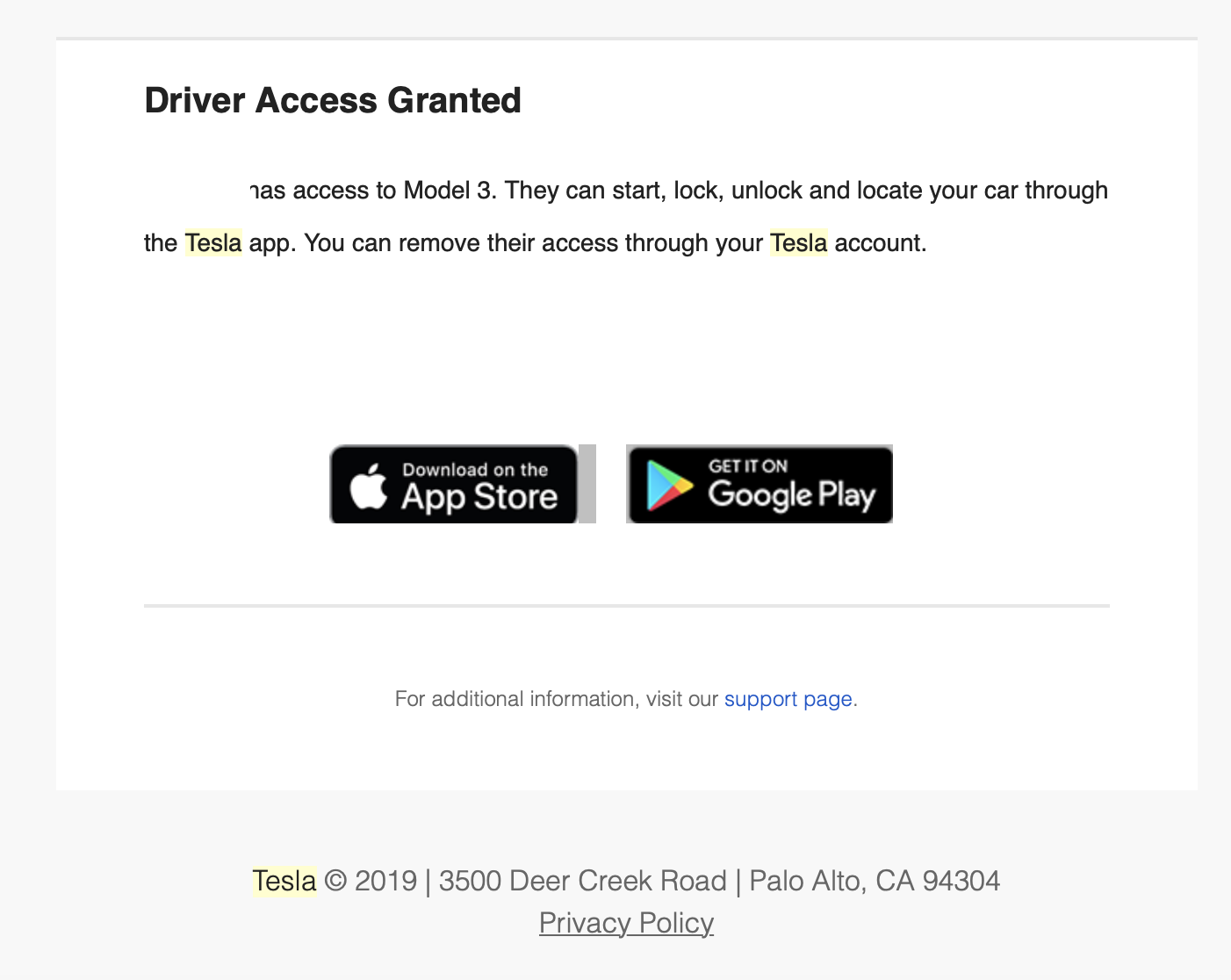
This is a very useful feature that will make sharing your car with friends and family much easier. This will also allow car-sharing apps and rental companies to manage their Tesla fleets with almost no human contact, which certainly seems appropriate and necessary when considering the current state of things across the world.
Read more: 7 must-have Tesla Model 3 accessories
If you are planning on getting a new Tesla, use my referral code https://ts.la/jayanth89062 for free supercharger miles.